How to use WordStar 4.0 on YAZE?
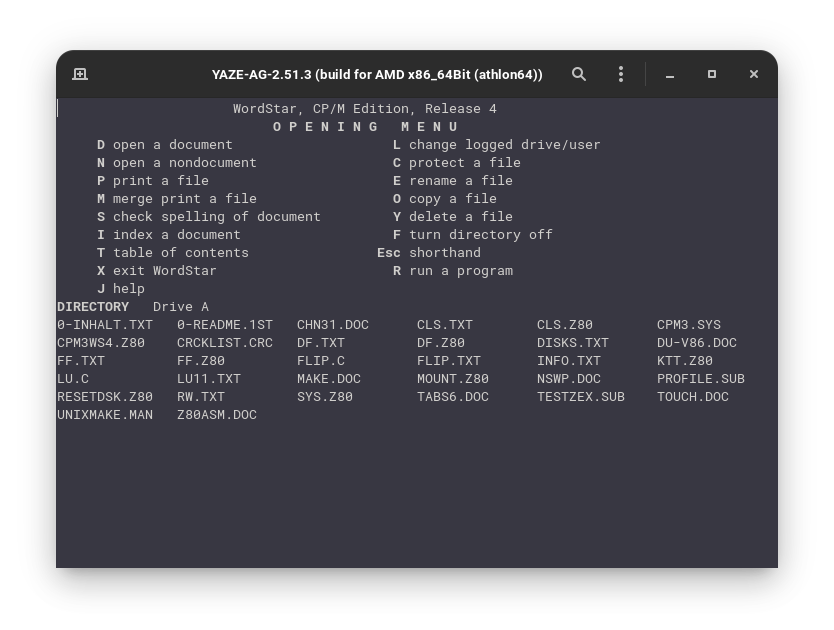
In the last tutorial we saw how to use the demo included with NCR Decision Mate V on CP/M-80 2.2. In this tutorial we will see how to use WordStar 4.0 on YAZE. You do not need any files for this tutorial.
Using WordStar 4.0 on YAZE
First you need to install CP/M-80 2.2 using YAZE. If you have not already done so see our tutorial on that topic. After you have installed CP/M-80 2.2 using YAZE, we can start WorsStar 4.0. Start the Virtual Machine and enter the following command:
ws
Wordstar 4.0 will start:
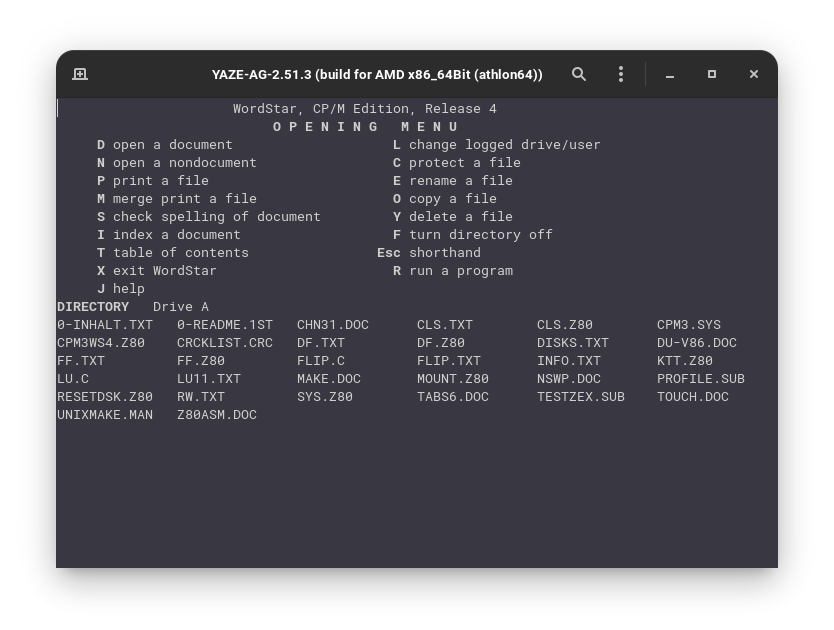
X to exit WordStar. Read the mannuals linked below to learn how to use WordStar.That's it. We use WordStar 4.0, a software released in 1987.
Manuals
Related Pages
Credits
The YAZE enulator is an open source project created by Andreas Gerlich. You can visit its website to know more.
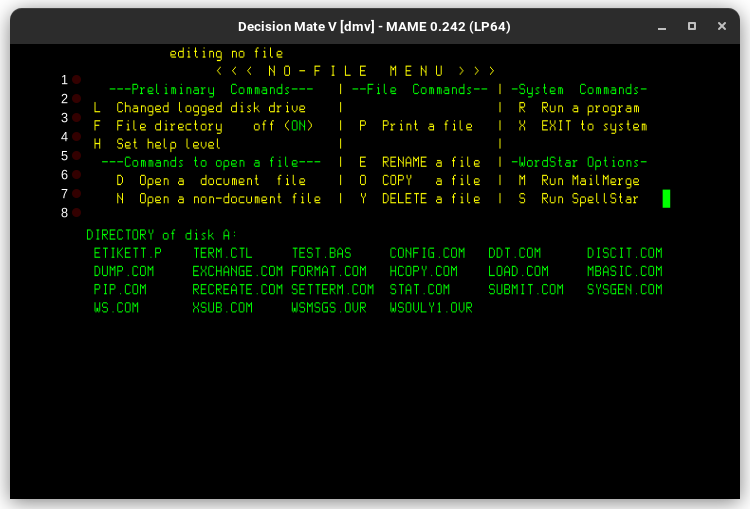
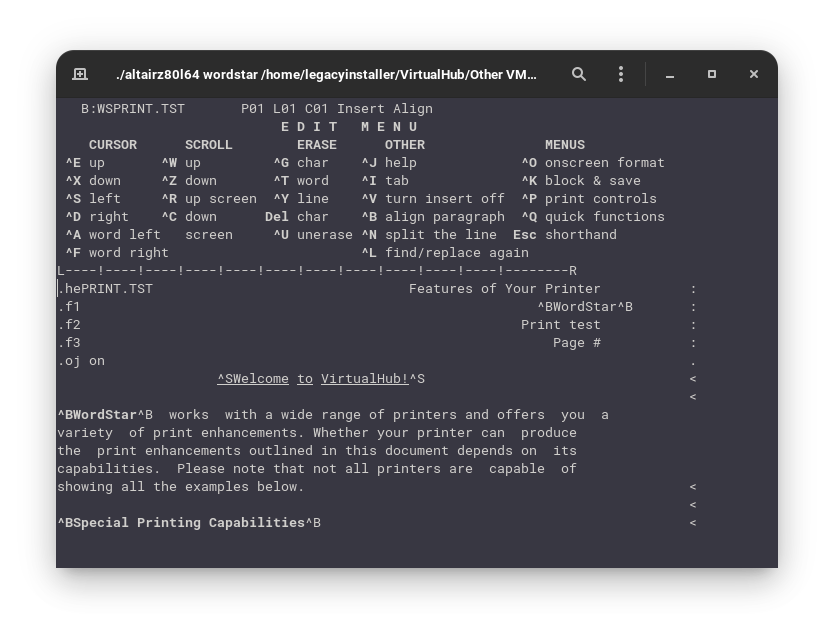
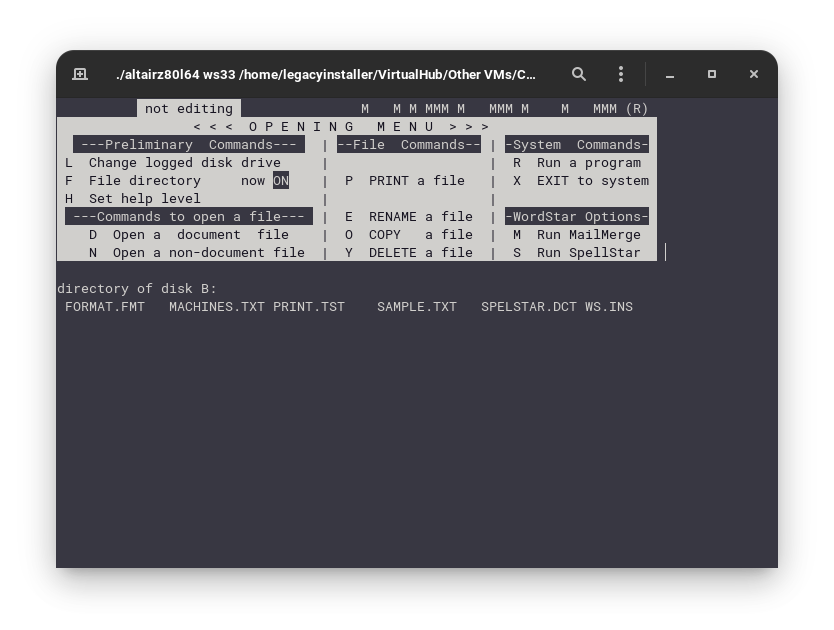
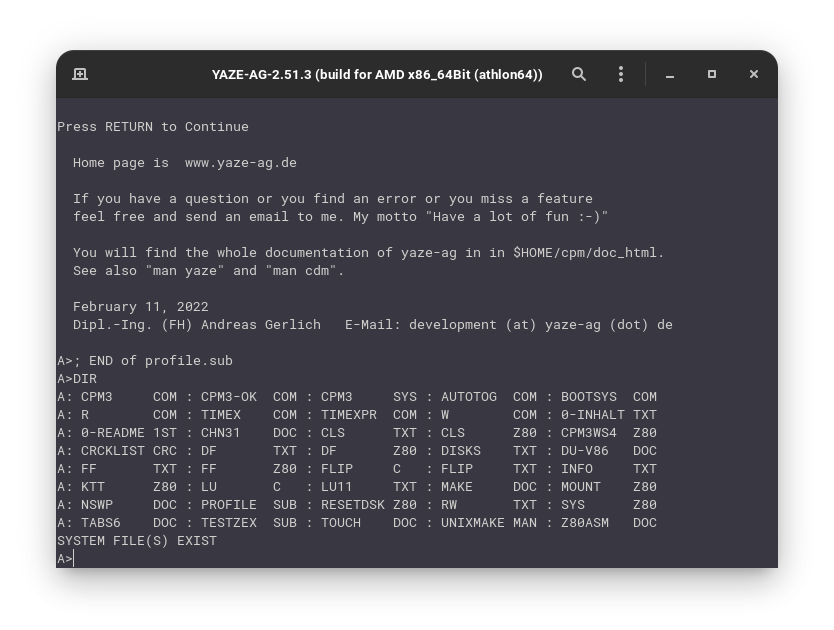
Comments