How to use WordStar 3.0 with NCR Decision Mate V CP/M-80 2.2?
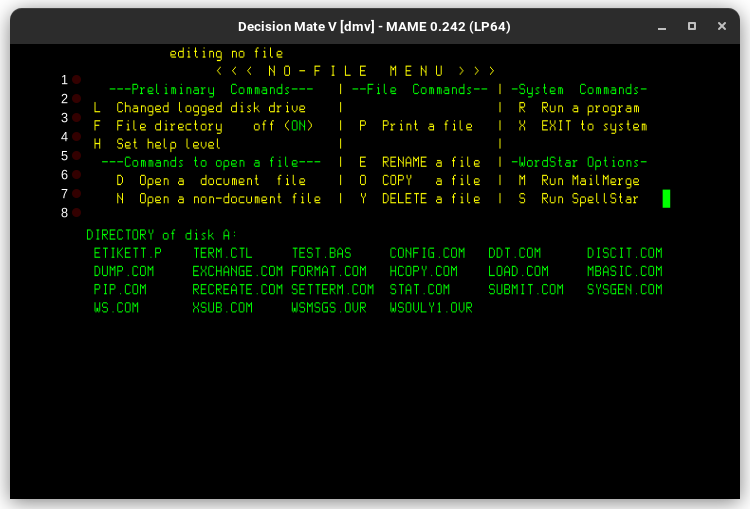
In the last tutorial we saw how to use WordMaster with Sharp X1 CP/M-80 2.2. In this tutorial we will see how to use WordStar 3.0 with NCR Decision Mate V CP/M-80 2.2. You do not need any files for this tutorial.
Using WordStar 3.0
First you need to install CP/M-80 2.2 using MAME's NCR Decision Mate V emulation. If you have not already done so see our tutorial on that topic. After you have installed DMV CP/M-80 2.2, we can start using WordStar. You do not need to install anything. WordStar 3.0 came bundled with DMV's CP/M-80 2.2. Just start the VM and enter the following command:
ws
WordStar will open:
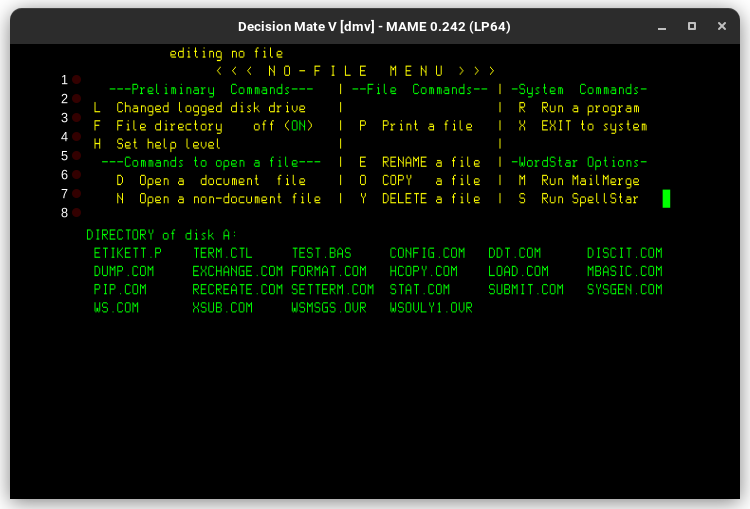
Press X to exit WordStar. You can then close the emulator. Read the manuals linked below to learn how to use WordStar 3.0.
That's it. We have installed WordStar 3.0, a software released in 1982.
Manuals
- WordStar Training Guide
- Wordstar 3.0 General Information Manual
- Wordstar 3.0 Installation Manual
- Wordstar 3.0 Reference Manual
Related Pages
Credits
The MAME emulator is an open source project hosted on github developed by MAMEDev and contributors.
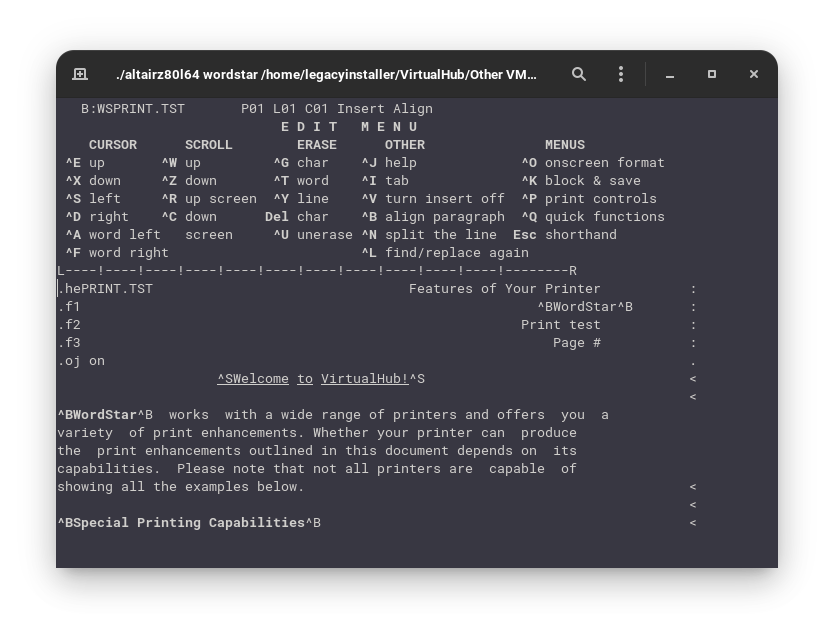
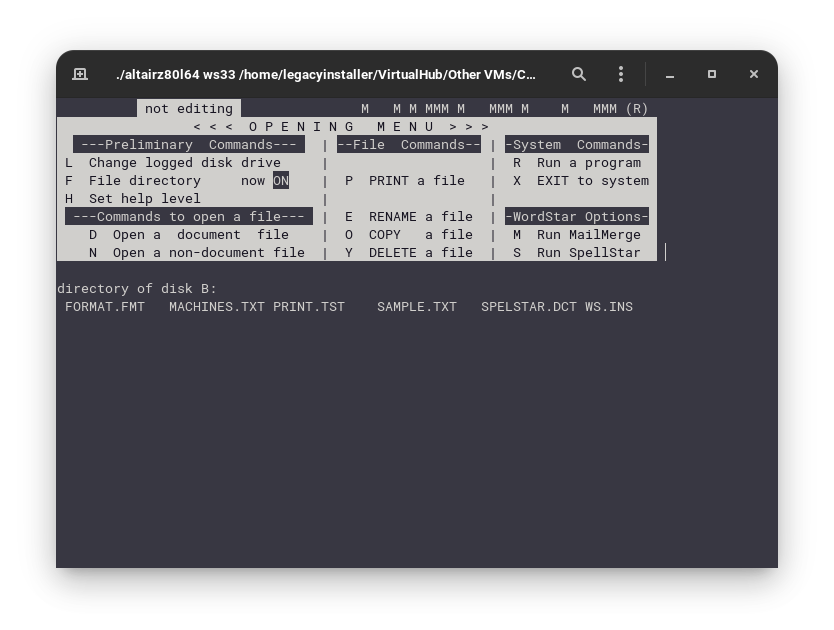
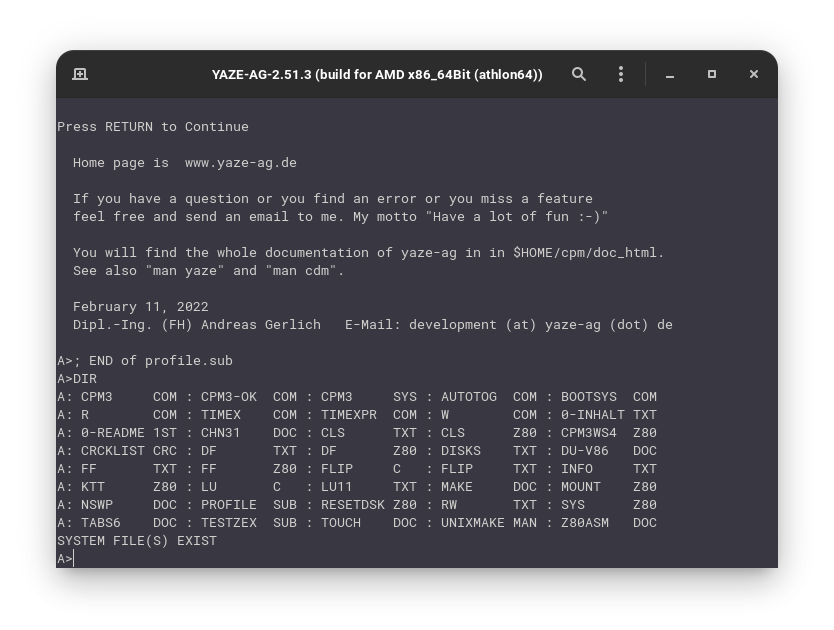
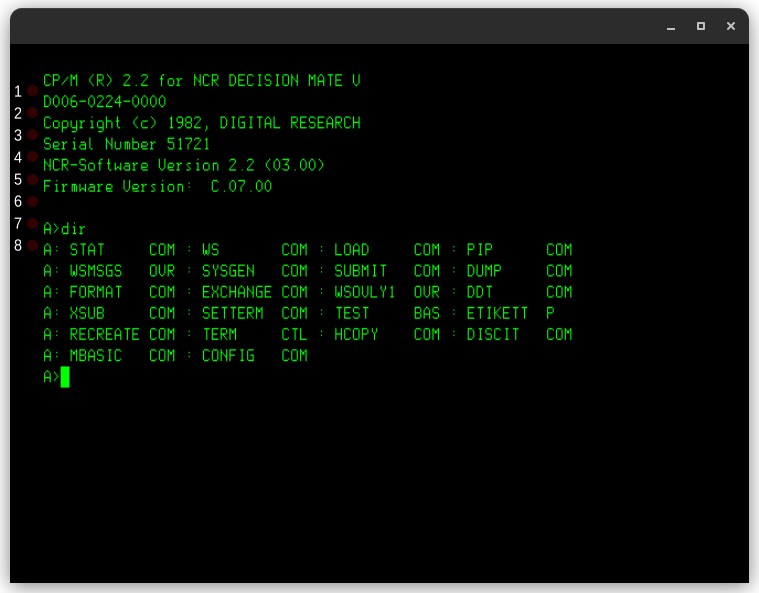
Comments