How to use WordMaster with Sharp X1 CP/M-80 2.2?
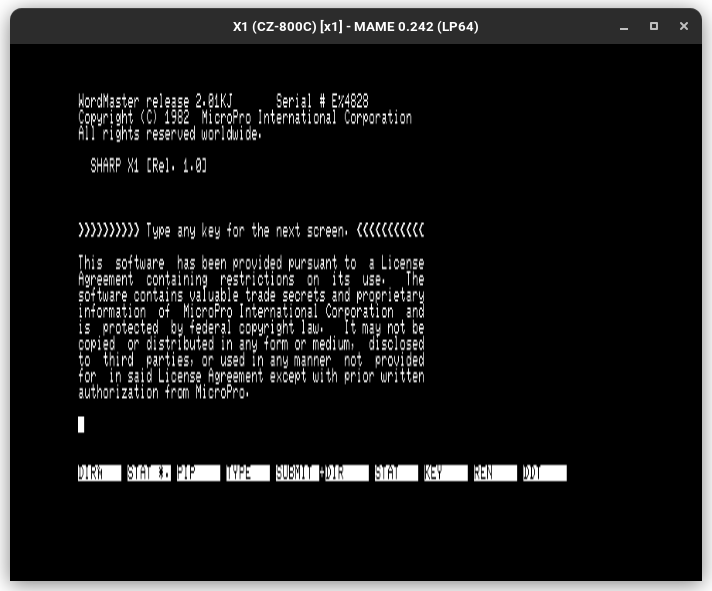
In the last tutorial we saw how to install SuperCalc 1.00 on CP/M-80 2.2. In this tutorial we will see how to use WordMaster with Sharp X1 CP/M-80 2.2. WordMaster was a low-cost but powerful text editor for CP/M-80. This product pre-dated WordStar, but was only designed as a text editor, not a full blown word processor. You do not need any files for this tutorial.
Using WordMaster
First you need to install CP/M-80 2.2 using MAME's Sharp X1 emulation. If you have not already done so see our tutorial on that topic. After you have installed Sharp X1 CP/M-80 2.2, we can start using WordMaster. You do not need to install anything. WordMaster came bundled with Shap X1's CP/M-80 2.2. Just start the VM and enter the following command:
wm
You will see the WordMaster splash screen:
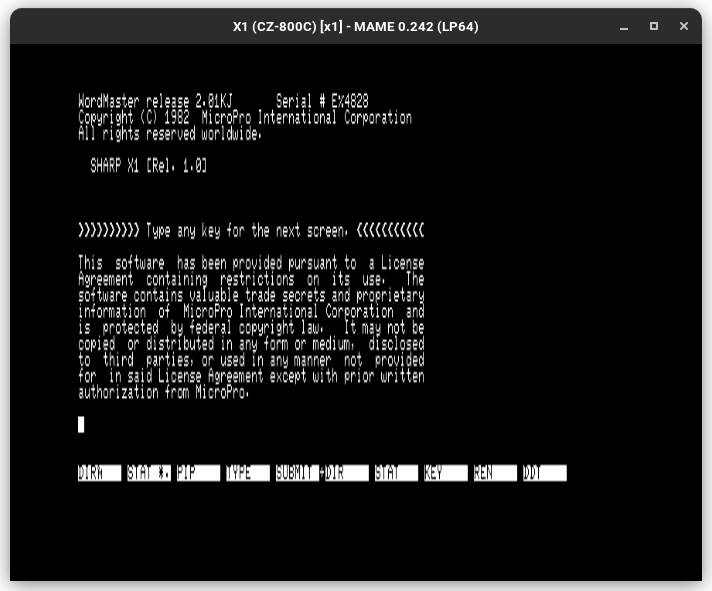
If you press any key, WordMaster will close. Press any key to continue. You need to start WordMaster with the name of the file you want to edit. For example:
wm hello.txt
If the file does not exist, it will be created. To exit WordMaster, press ESC then enter Q. When asked whether to quit or not enter Y. Read the manuals linked below to learn how to use WordMaster.
That's it. We have installed WordMaster, a software released in 1981.
Manuals
Related Pages
Credits
The MAME emulator is an open source project hosted on github developed by MAMEDev and contributors.
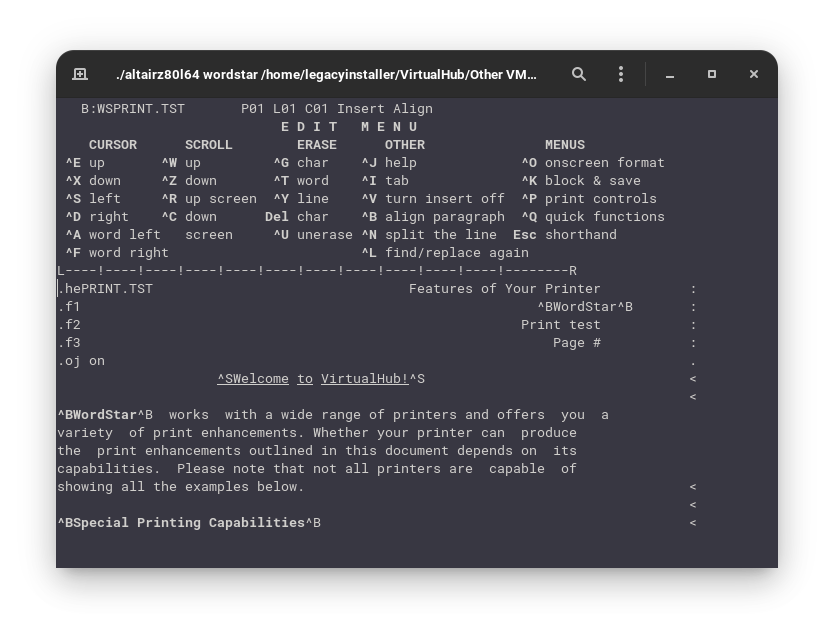
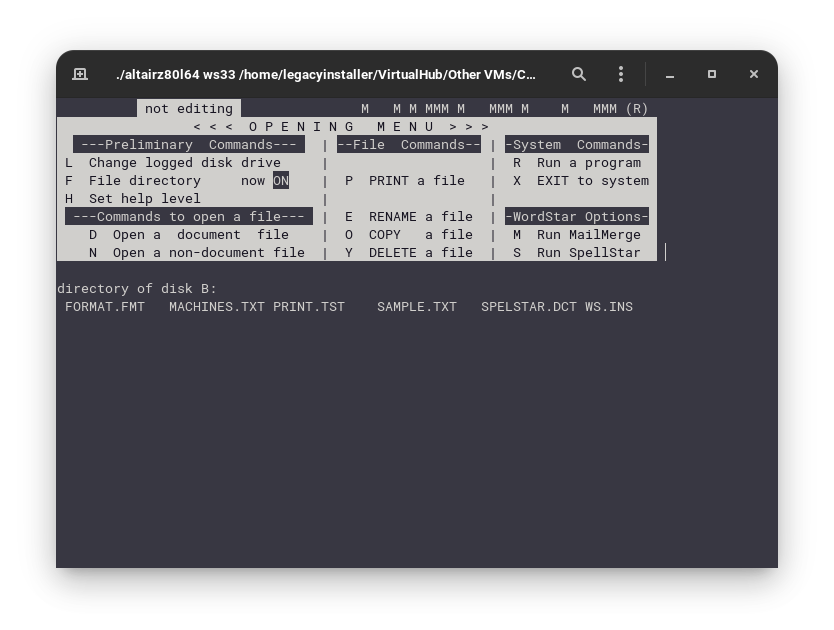
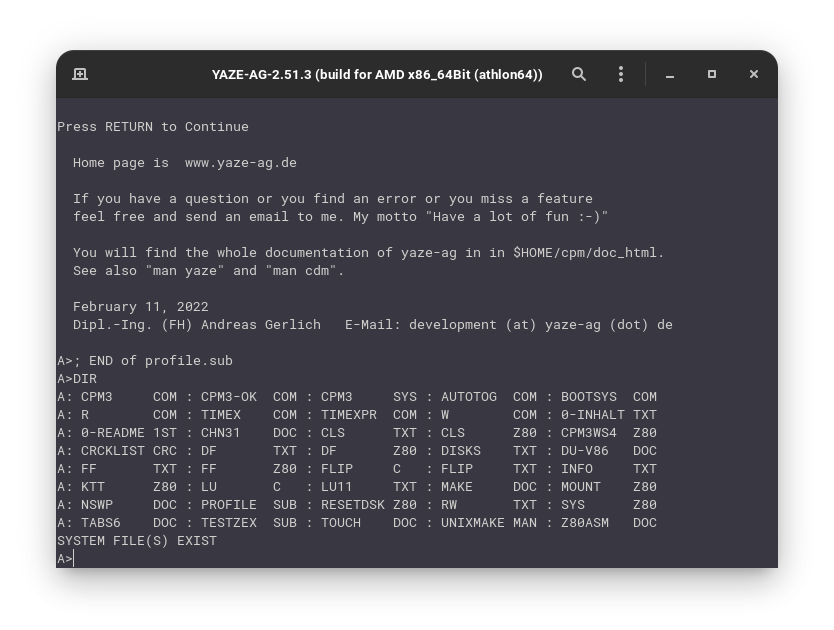
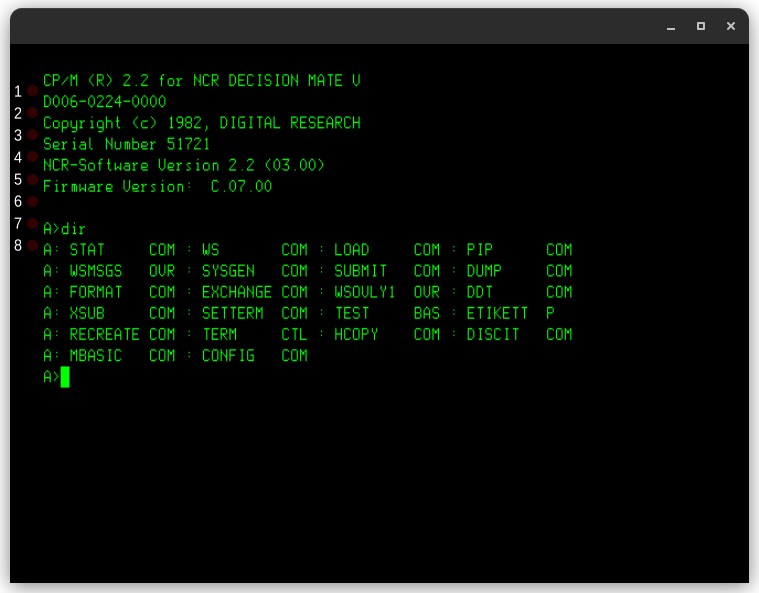
Comments