How to experience CP/M-68k using Musashi Simulator?
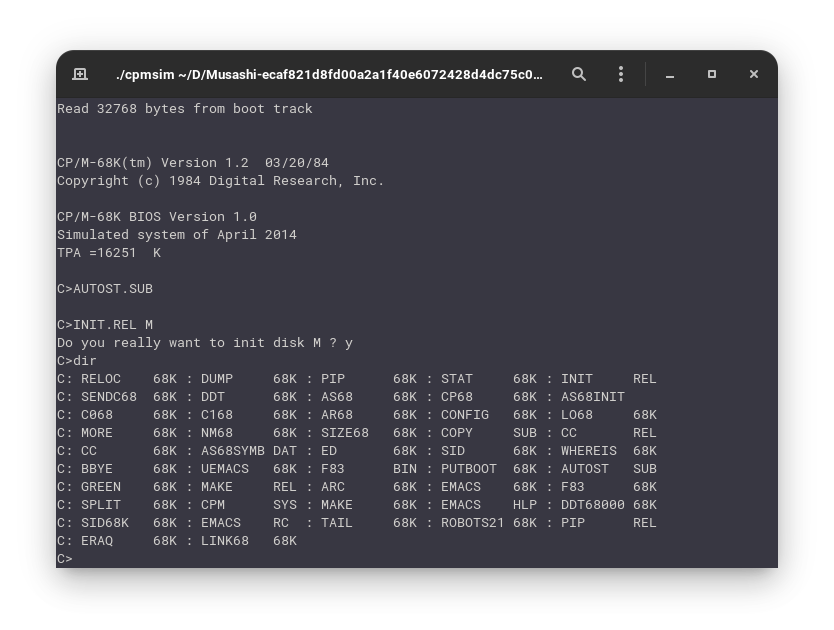
In the last post, we saw how to experience CP/M-68k. In this tutorial we are going to experience CP/M-68k. I said that there are two ways to do so. In this tutorial we are going to use the Mushashi Simulator. You can download the files required for this tutorial here:
Installing CPMSIM
Note
This tutorial is only for Linux. On Windows, you can use Windows Subsystem for Linux to follow this tutorial.
First you need to install some tools to compile the emulator:
- On Arch Linux based distributions, install the
base-develpackage group:
sudo pacman -S base-devel
- On Ubuntu/Debian based distributions, install the
build-essentialpackage:
sudo apt install build-essential
- On OpenSUSE and related distributions, install the
devel_basispattern:
sudo zypper install -t pattern devel_basis
- On Fedora and related distributions run:
sudo dnf install make automake gcc gcc-c++ kernel-develNote
I have only tested this tutorial on Garuda Linux that is based on Arch Linux. It should work on other distributions but you may need to install other development tools other than those given above. If you can test it on another distribution, please do so and post your findings in the comment section.
Now extract the archives above and copy the contents of the CPMSIM folder to the Musashi folder. You will be asked whether to replace some file. Choose yes.
We need to edit a file before compiling. Open the cpmsim.c file in your favourite editor and add the following lines just before the call to m68k_pulse_reset():
m68k_init();
m68k_set_cpu_type(M68K_CPU_TYPE_68000);
Save and close the file. Now we can compile the simulator. Open a terminal and navigate to the Musahi folder and run:
make
After that you can start the simulator using the following command:
./cpmsim
The simulator will start:
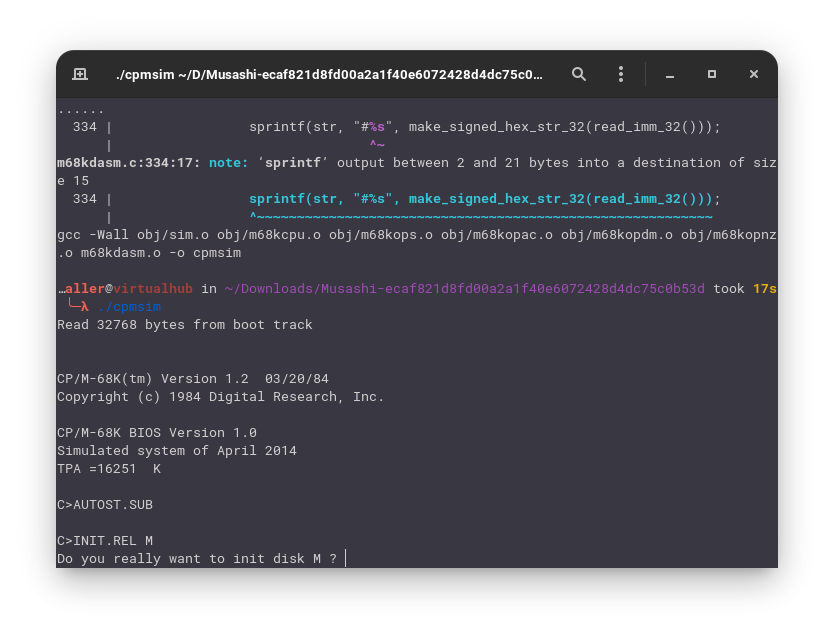
y and press Enter when asked whether you really want to init disk M. You can enter the DIR command to see a list of files: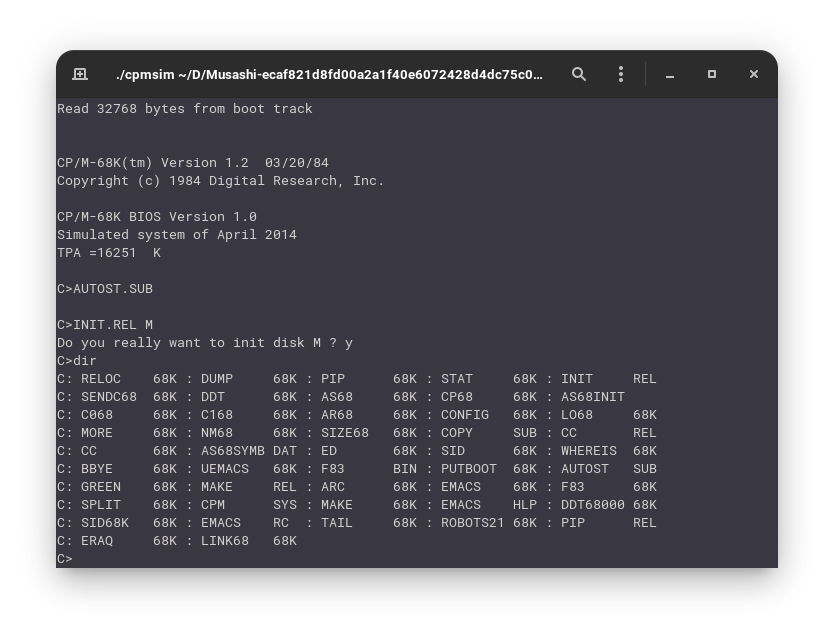
Manuals
Note
These manuals are in PostScript format. You first need to unzip them then use a PostScript reader to read them.
Related Pages
- Wikipedia
- The Unofficial CP/M Web site
- Gaby's Homepage for CP/M and Computer History
- Commercial CP/M Software (Retro Archive)
- A lots of other links
Credits
The simulator used above are two separate projects. The Musashi Simulator is hosted on github and is developed by Karl Stenerud. The CPMSIM is also and opensource project. You can visit its website to know more.
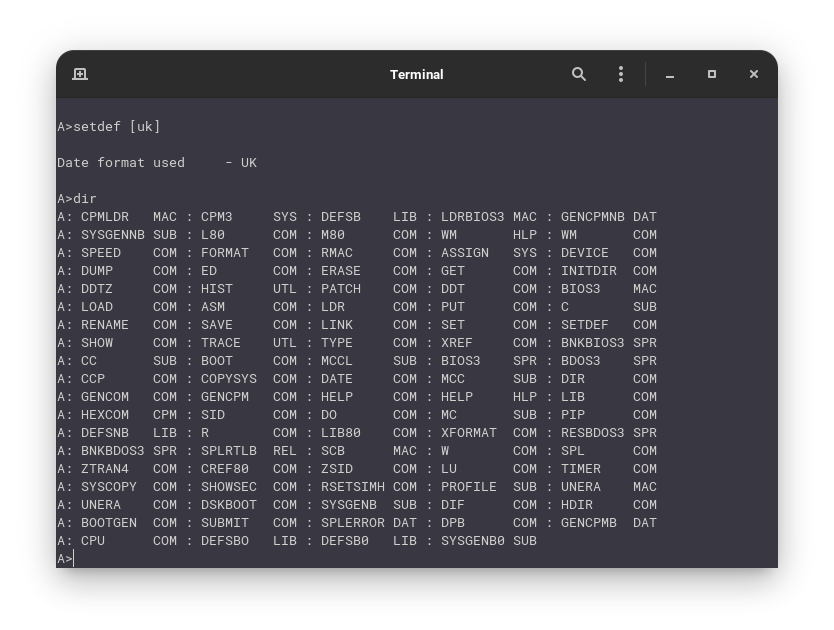
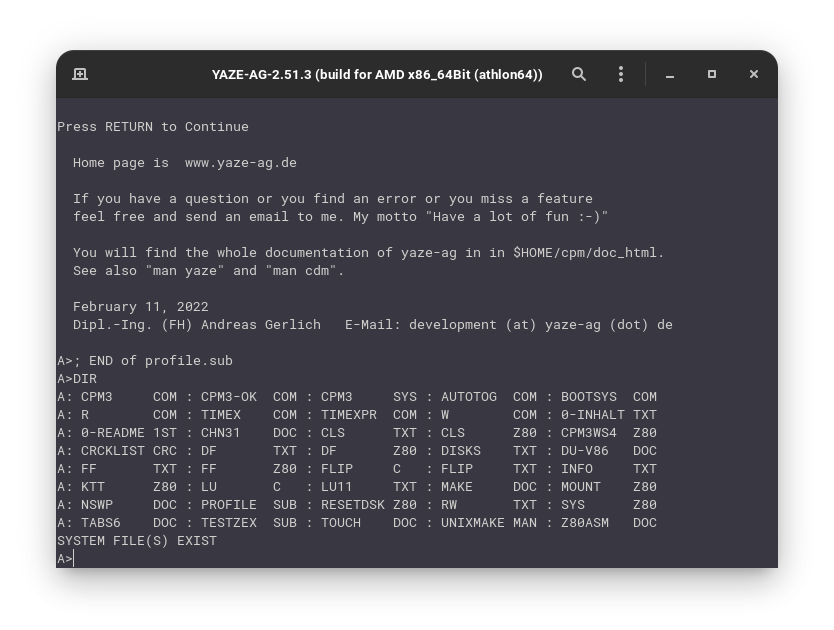
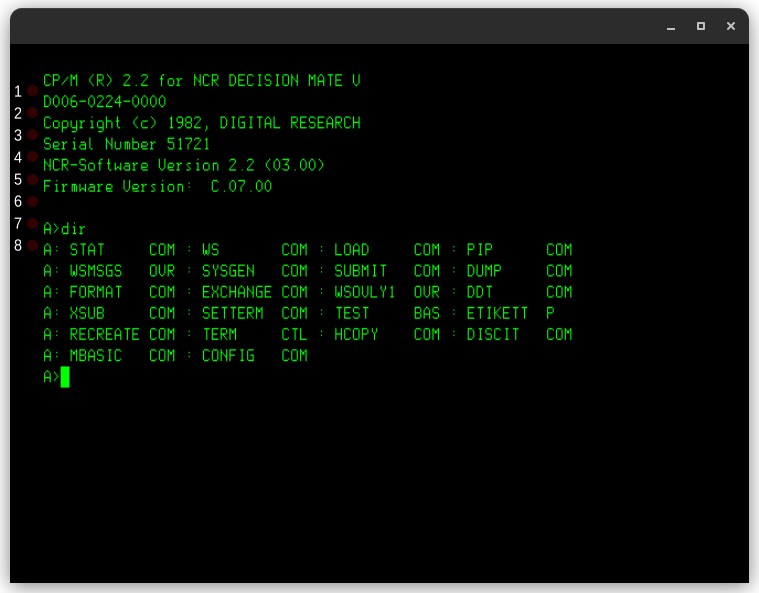
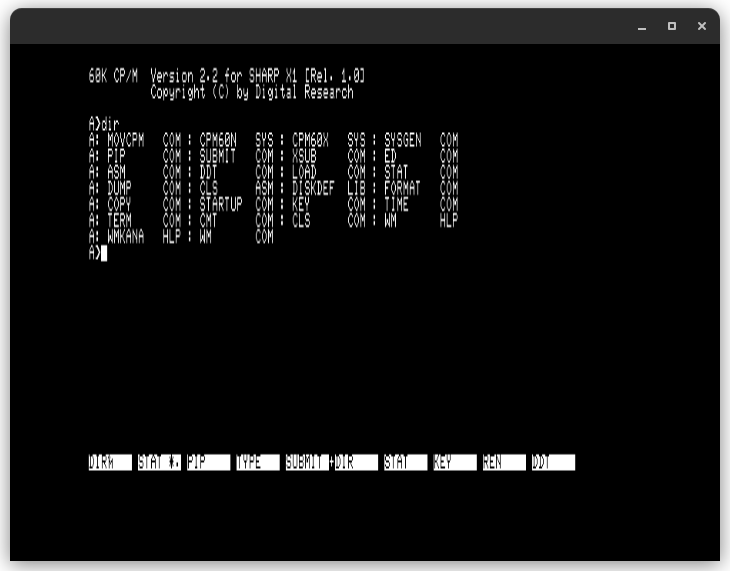
Comments