How to experience CP/M-68k?
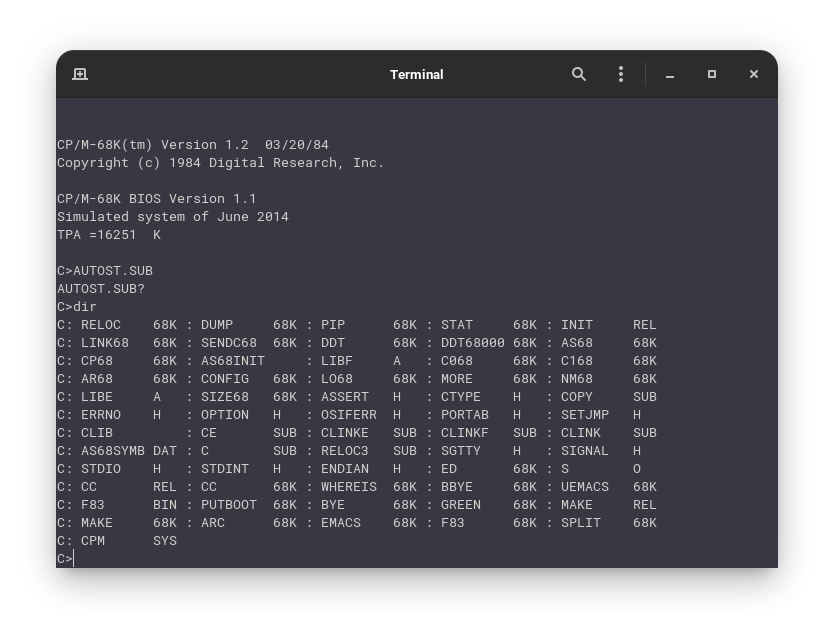
In the last post, we saw how to experience CP/M-80 3.0. In this tutorial we are going to experience CP/M-68k. There are two ways to do so. In this tutorial we are going to use the Altair Z80 emulator which we used for the 86-DOS and some other CP/M versions. You can download the emulator package from here:
Note
This Operating System requires the beta version of Altair Z80 emulator and will not work with the stable version which are used in the previous tutorials. The archives above contain the required beta version of the emulator.
Using CP/M-68k
It is very easy to start using CP/M-68k. On Linux, extract the above archive and right click on the cpm-68k.sh file and choose "Run as a Program" or run the shell file the way you run any other shell file. On Windows, extract the above archive and double click the Runme.bat file. The Virtual Machine will start.
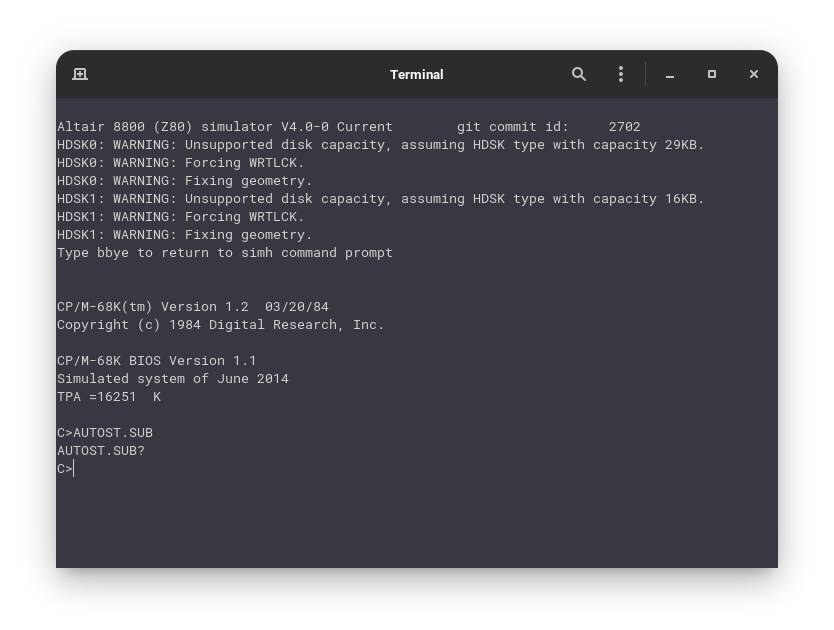
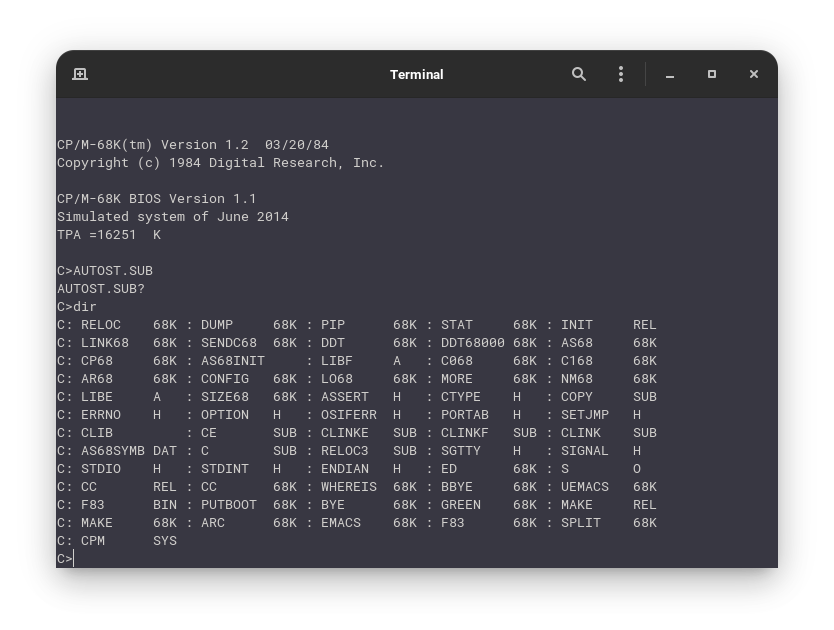
Manuals
Note
These manuals are in PostScript format. You first need to unzip them then use a PostScript reader to read them.
Related Pages
- Wikipedia
- The Unofficial CP/M Web site
- Gaby's Homepage for CP/M and Computer History
- Commercial CP/M Software (Retro Archive)
- A lots of other links
Credits
The emulator which is linked above was created by Peter Schorn. You can visit his website to download the original emulator and lots of other software.
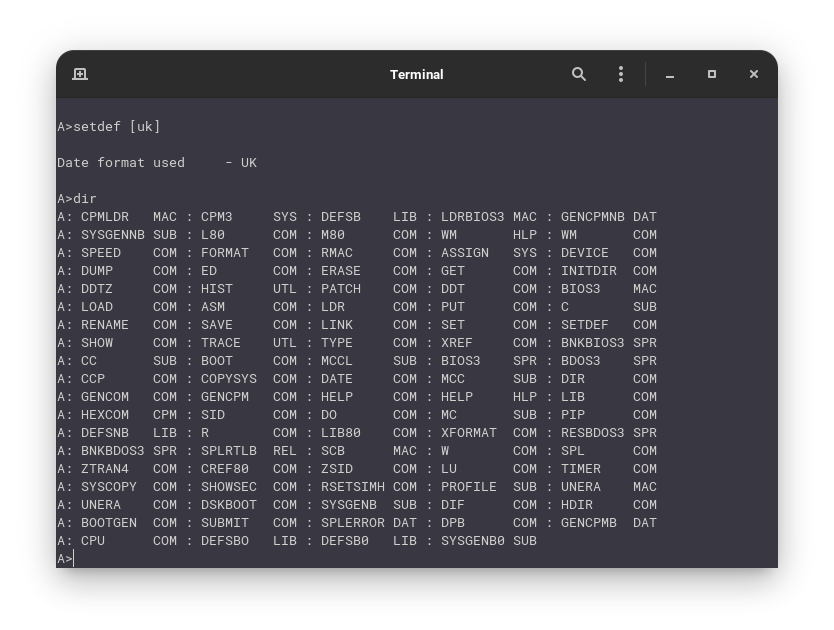
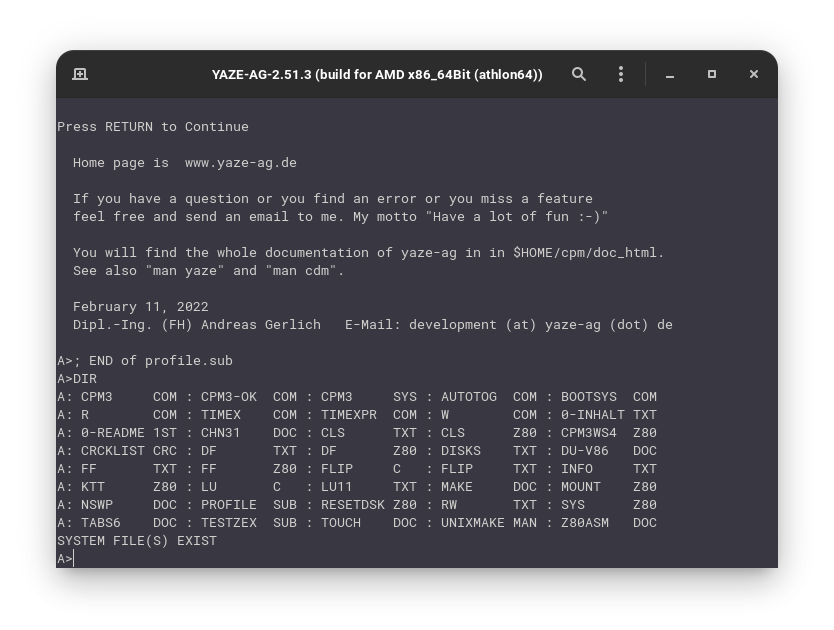
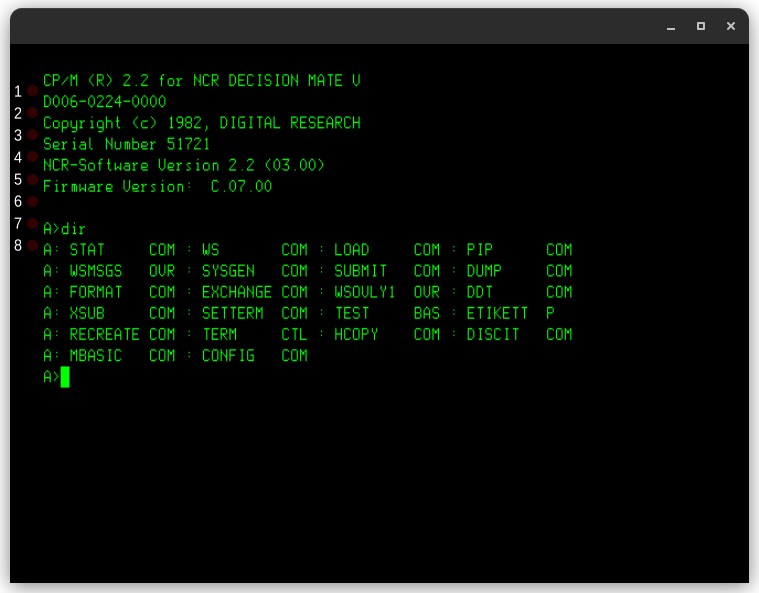
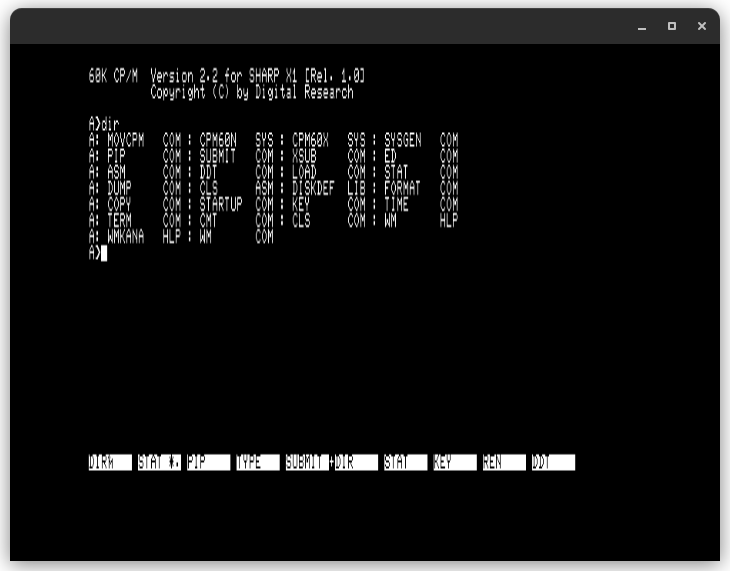
Comments