How to experience 86-DOS?
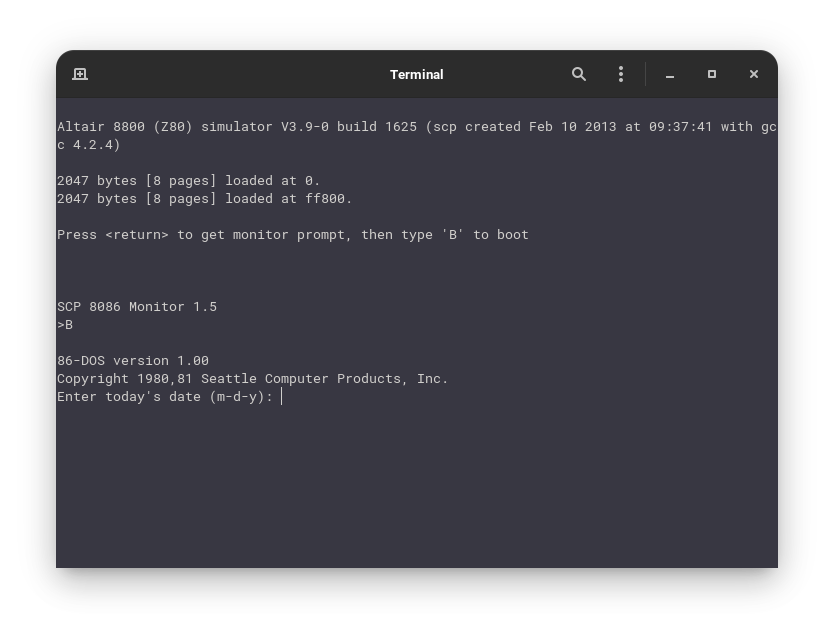
86-DOS is a "quick and dirty" operating system clone of CP/M created by Seattle Computer Products for their 8086 S-100 systems. It was later bought by Microsoft and used as the basis for IBM PC-DOS and MS-DOS. Sadly, it cannot be emulated by any software we have installed so far. Thankfully, there exist an emulator, which is very tiny in size and we can run 86-DOS on it.
You can Download them here:
Using 86-DOS
It is very easy to start using 86-DOS. On Linux, extract the above archive and right click on the 86dos.sh file and choose "Run as a Program" or run the shell file the way you run any other shell file. On Windows, extract the above archive and double click the Runme.bat file. The Virtual Machine will start.
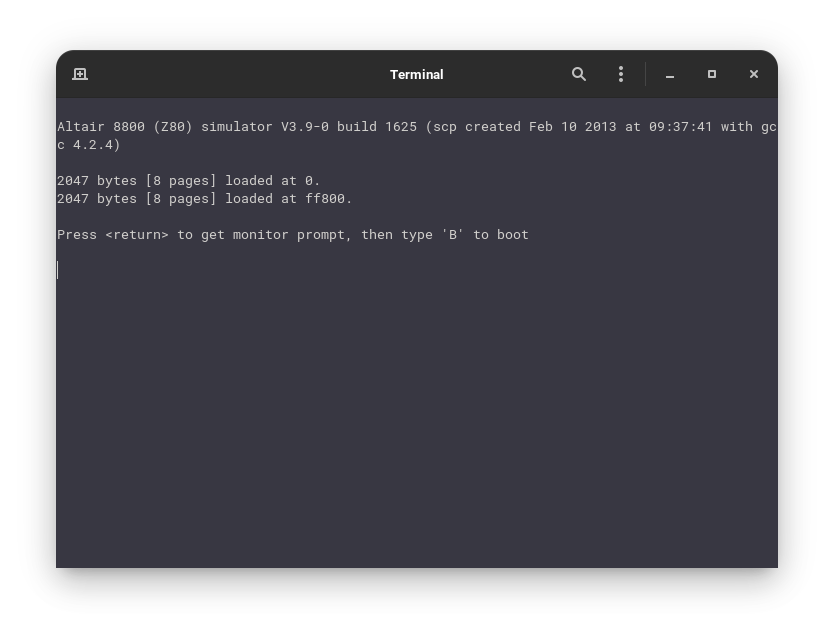
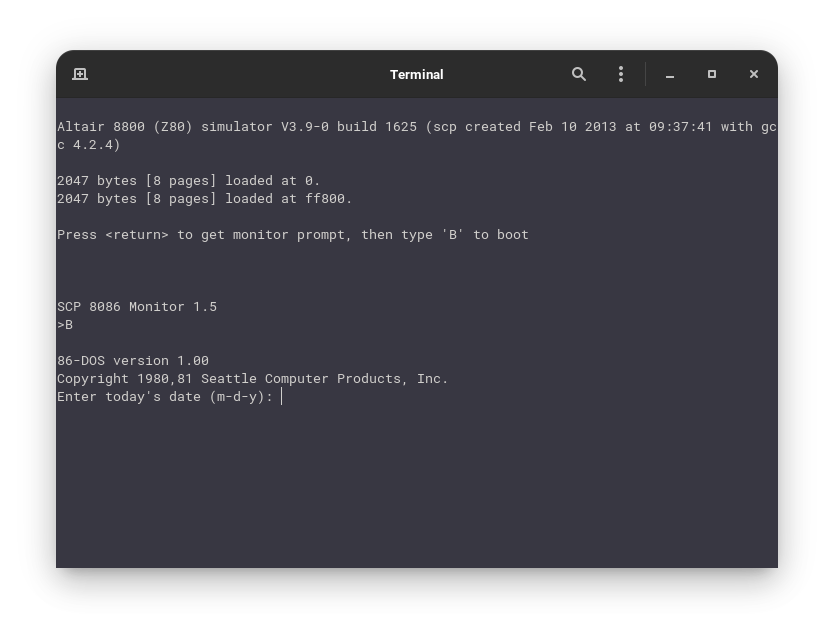
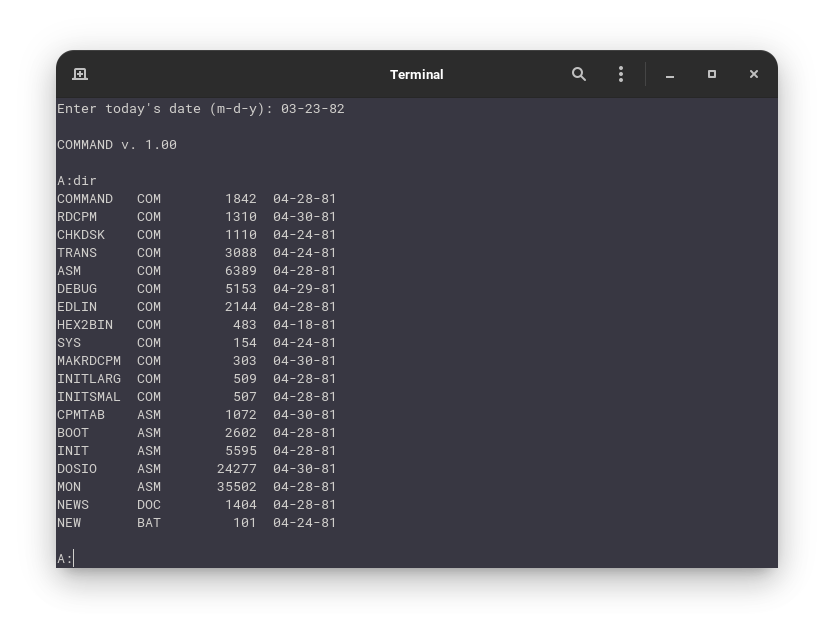
Manuals
Related Pages
Credits
The emulator which is linked above was created by Peter Schorn. You can visit his website to download the original emulator and lots of other software.
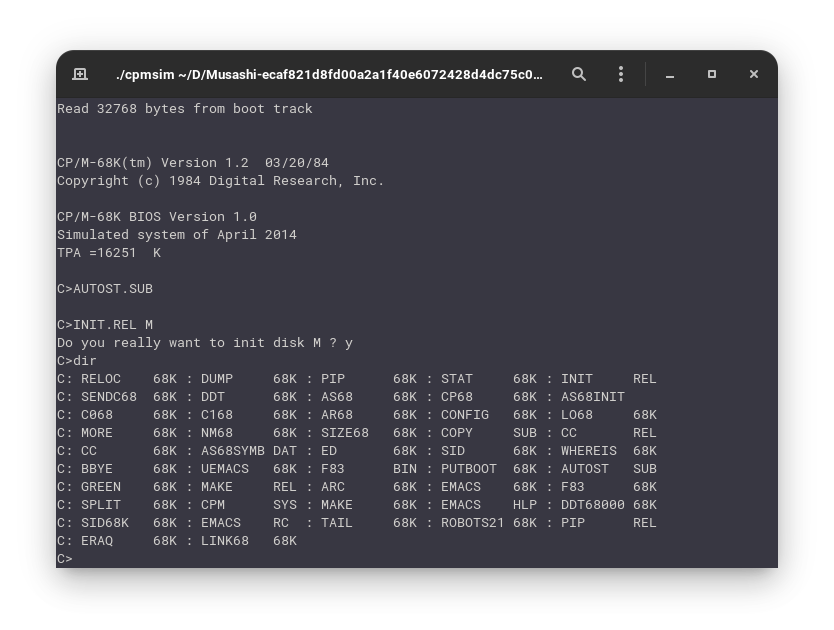
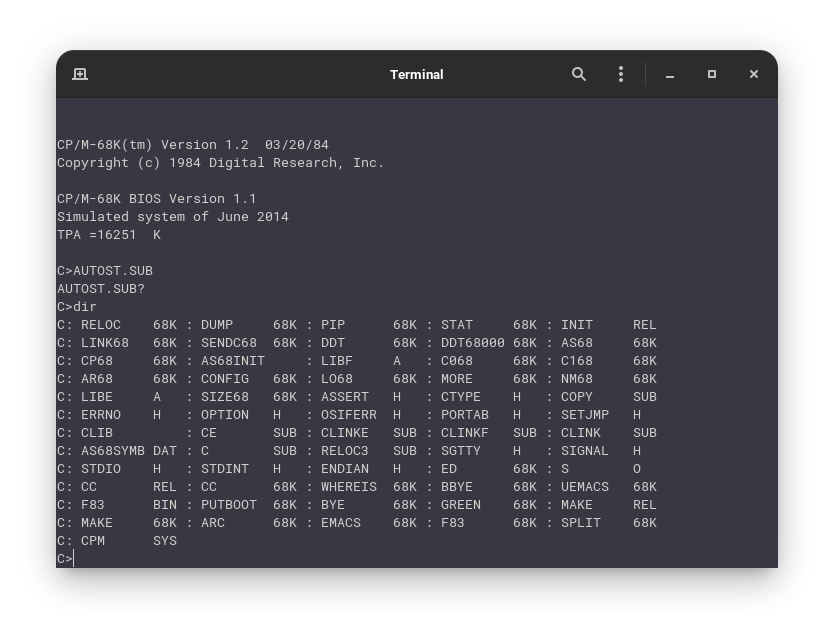
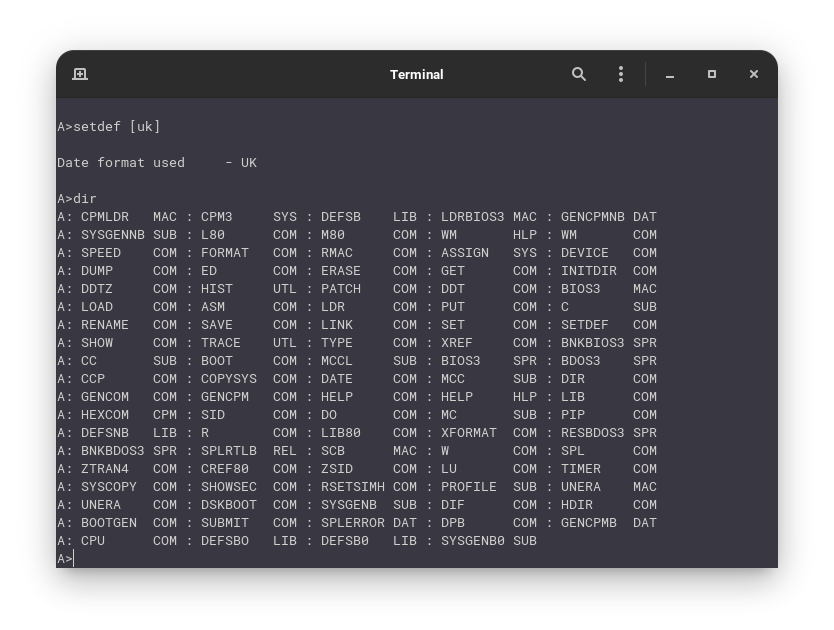
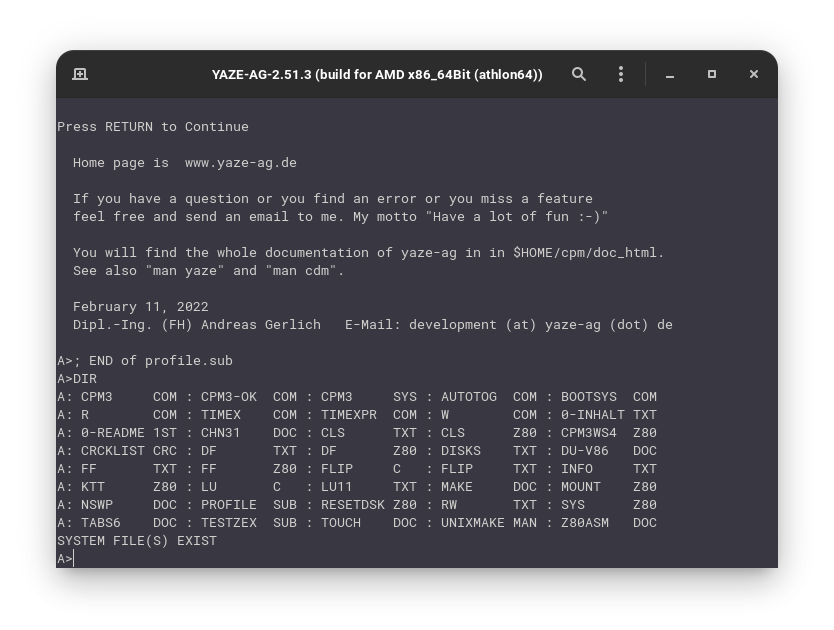
Comments